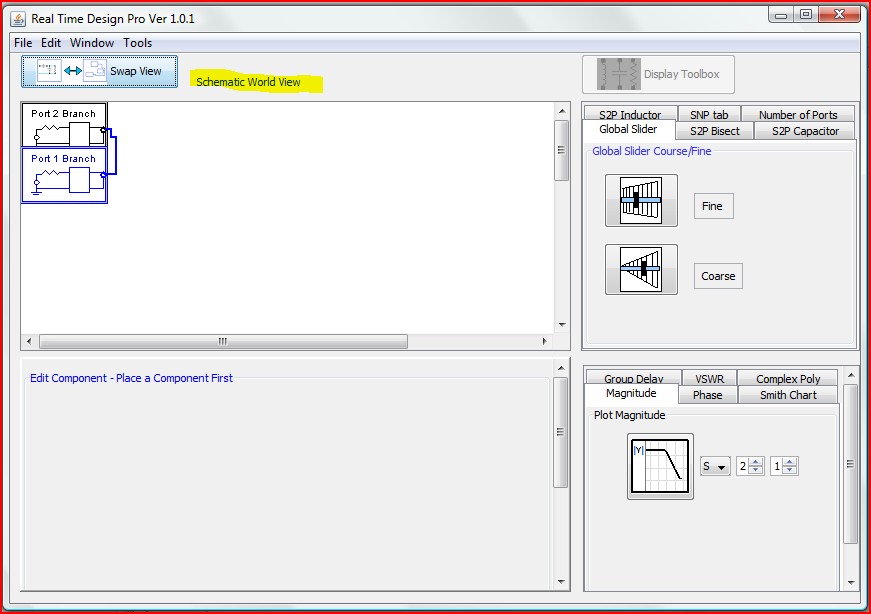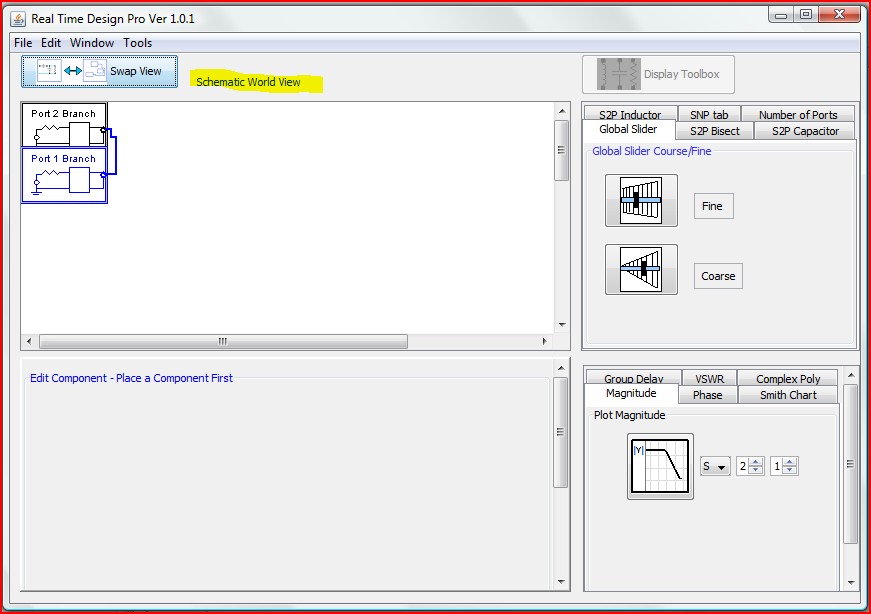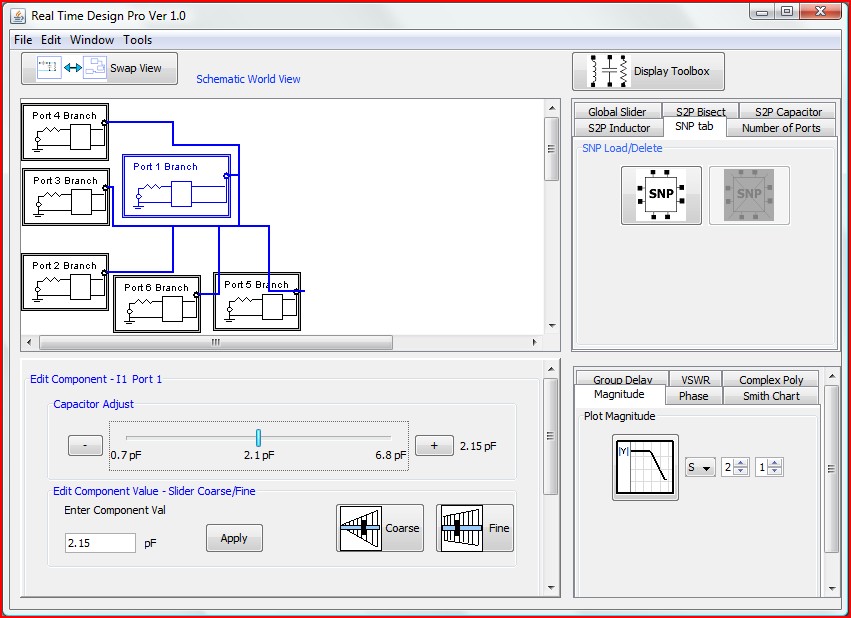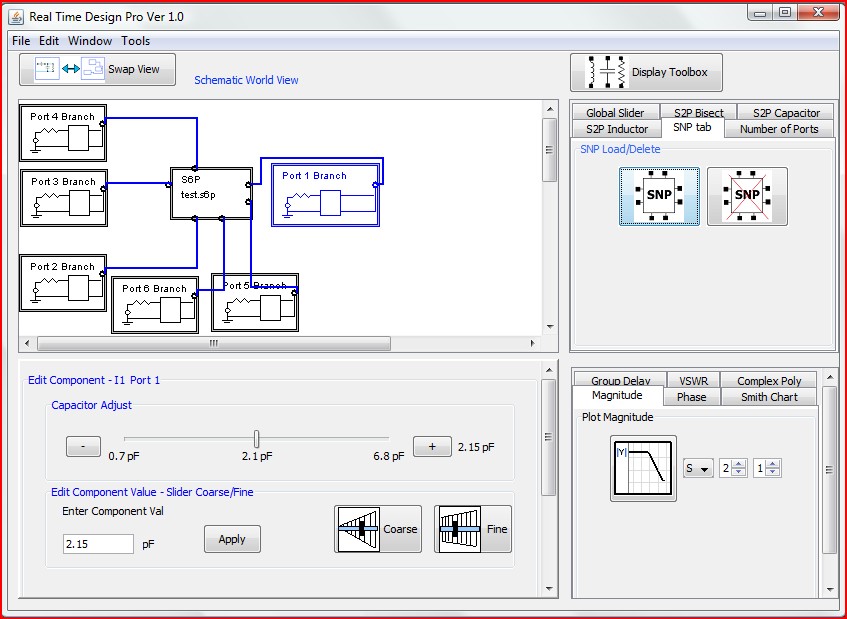1. Multi-port design
1.1 Port display vs Schematic World view
The port branch is a portion of the total circuit, where the source is located on the left hand side and a virtual connection on the right hand side. The "Schematic World View" describes the port branch connectivity. Below is an example of a port branch.
The Schematic World View displays the connectivity of the port branches as shown below.
The port branch virtual node can be connected in two ways one being a connection to all other virtual nodes, the other being a unique connection to a multi-port s-parameter file entity. Below is a world view of a common virtual node connection.
And when the multi-port s-parameter file instance is present.
Switching between Port View and Schematic World View
By clicking on the “Swap View” button in the Main window or in the Schematic Browser window (when in Schematic World View) the selected port view is placed in the Schematic World view area and changes to the Port View. This is for convenience access to a port and reduces the number of windows displayed and ease of editing components. Again swapping between Port and World views does effect the virtual connections.